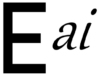We sell intelligence
Eventagent.AI includes all features at all pricing levels, including the forever free plan.
Typical event calendar plugins provide a limited number of features for free, then charge for advanced features. EventAgent.ai charges for the processing power you need to make sophisticated AI decisions. EventAgent.ai doesn’t just provide features. It provides a whole marketing department to make the most out of them.
First ten events forever free.
Here’s our feature list, organized by the role of the person who uses them.
Event Management
-
Create event templates for all event types
-
Categorize events into taxonomy
-
Hidden events only accessible by link
-
Multiple speakers per event (panel discussions, music festival, etc.)
-
Assign to Zoom or physical venues
-
Multiple Zoom hosts.
-
Full-featured scheduler with all repeat patterns (first and third week, etc.)
-
Schedule conflict detector.
-
Multi-day events (weekend workshop, week long retreat, etc.)
-
Class series (pay once for whole series)
-
Drop-in events (daily weekday drop-in yoga class, etc.)
-
Paid drop-in events (attendee arrives, day fee automatically charged to card on file)
-
Assignable registrar (spread multiple registrars over events for infinite scalability)
-
Assign flexible registration period
-
Assign registration form template
-
RSVP events (reservation without payment)
-
Multiple price tiers
-
Max spaces per tier (box seats, floor, mezzanine, etc.)
-
Custom message sent with registration confirmation
-
Custom email sent to attendees at event completion
-
Custom carousel image for AI algorithms
Speakers
-
Unlimited speakers
-
Specify person or group (band, yoga teacher, etc.)
-
Edit biography
-
Edit photo for AI-chosen images
-
Set relative priority of this person in AI algorithms (useful for DEIA goals or VIP teachers)
Venues
-
Unlimited venues
-
Venue address or online link
-
Set venue capacity for registrations
-
Set color in your palette and image for AI algorithms
-
Set custom carousel image for AI algorithms
-
Create venue taxonomy (campus > building > room number)
-
Insert taxonomy text into event description automatically (directions to campus, then building, then room number)
-
Marketing text for venue inserted automatically into event description.
-
For physical venues, arrival instructions emailed to attendees 24 hours before event start
-
Set venue weighting for promotional algorithms (i.e., prioritize events at this venue).
-
Final Zoom meeting link emailed to attendees 30 minutes before event start
Categories
-
Unlimited categories
-
Create category taxonomy (concert > classical > free)
-
Set color in your palette and image for AI algorithms
-
Set custom carousel image for AI algorithms
-
Set relative priority (boost priority for this category in AI algorithms)
-
Model DEIA. Create weighted categories for your DEIA goals to seed AI algorithms.
-
Insert taxonomy text into event description automatically (no alcohol at concerts, no cell phones at classical concerts, no restrooms at free concerts)
Registration Forms
-
Unlimited forms
-
Text, single choice, multiple choice and yes/no question types
-
Additional cost or discount for each choice ($5 more for premium lunch choice)
-
Intuitive form builder
Carousels
-
Unlimited carousels
-
Left, center or right text layout
-
Foreground image over background image
-
AI-generated slides based on event priority and your image gallery
-
Manual static slides (fixed home page banner, etc.)
-
Mix manual and AI slides in same carousel
-
AI carousel detects page content and matches event promotion to page (on speaker page, only shows that speaker’s events, etc.)
Registrations
-
Multiple attendees per registration
-
QR code check-in (display code on entry, scan for instant check-in)
-
Create registration manually (registration over phone, etc.)
-
Review registration form answers for all attendees
-
Moderate registrations (Vet attendees to secure Zoom meetings)
-
Override payment and registration status (let VIP in for free)
-
Auto-generated activity log (see who edited registration and emails they sent to attendees)
-
Add/remove attendees from registration and edit their form answers
-
Charge/refund additional balance resulting from changing attendees
-
Save private notes for registrars
-
Download registrar’s report
-
Create discount coupons and gift cards (percent and fixed discount, expiry date, limit use to single customer)
-
Download event manager’s report for on-site check-in and attendee special needs (send dietary requirements report to kitchen, etc.)
-
Automatic check-in when attendees join associated Zoom meeting.
-
Automatic Zoom attendance tracking. Tracks total minutes attendees are in class or course. Document attendance for certification programs.
-
Download historical attendance and revenue reports.
Customers
-
View customer’s attendance history
-
View private notes about customer
-
Create new customers
Event Promotion
-
React to AI promotion suggestions
-
Quick-view of events in progress
-
Log of AI-generated events and alerts (posted to social media, event ready for promotion, promotion successful, etc.)
-
Insertion of AI-generated ads into newsletters
Daily Event Ranking
Rank all events based on following metrics
-
Price of entry
-
Percent of spaces sold vs capacity
-
Current date of registration period
-
Hotness of recent registration activity
-
Choices on registration form
-
Price tiers being chosen
-
History of events of this category taxonomy
-
History of events at this venue
-
Adjust weightings of specific speakers, venues and event categories
-
Predict if event will fill when data statistically relevant. Predict revenue.
-
Mark events for promotion if high value and not predicted to fill
Automated Actions
-
Post to social media for events marked to promote
-
Post to Facebook and Twitter for events that just opened for registration
-
Feature events marked for promotion on Marketer’s dashboard
-
Redesign all event promo lists, carousels, client landing pages and venue landing pages based on today’s marketing priorities
-
Redesign venue and client directory pages based on today’s marketing priorities
-
Send event reminder to attendees when event starts tomorrow
-
Send after event email to attendees if event just finished
-
Post all actions to Marketer’s log on dashboard
-
Create segmented lists in SendGrid to target marketing emails
-
Charge for drop-in Zoom events.
-
Charge for drop-in in-person events.
-
Charge when someone views a Zoom cloud recording (on-demand attendance).
-
Log attendance and total time for all attendees to Zoom meetings.
-
Drip appeal to drop-ins. Automated customized appeal to increase pledge on 5th, 15th and 30th visit.
-
Save daily event stats for reports.
Hourly Actions
-
Send join link to all attendees of Zoom meeting 30 minutes before start
Here’s what our customers are saying
E.ai has a perfect 5-star average on wordpress.org.
“The tech support might have been the best out of any 3rd party plugin I’ve ever used.”
Highly recommend for groups
I was back-end managing a very large event that was moving to Zoom. We had 9 Zoom sessions happening at the SAME time in some places, and over 80 sessions throughout the event, which had about 200 people live. I was so worried it would be a mess of folks needing links, I missed the link, where’s my link? Or Zoom-bombing galore (which is why we went with this plugin, to boost security). It worked beautifully. Can’t say enough about this plugin. What a godsend!
Smooth, easy and seamless
Tracking attendance for a large crowd can be effortless with the services of EventAgent.ai. I was tracking attendance of 150+ people for 7 days, and E.ai made the process easy, exact, and seamless. It made organization and attendance verification on a virtual platform manageable and is the most useful only way to maintain accurate records of attendance for a certification program that requires proof of attendance. Highly recommend these services.
Smooth experience, top notch support
EventAgent.ai provides such a smooth user experience, and handles all Zoom logistics for you. Register for your program, and let E.ai take care of the rest. Zoom links are auto sent to participants and instructors, and custom follow up emails are easily configured. From a developer perspective, set up was straight forward with easy to follow documentation and video instruction. And the tech support might have been the best out of any 3rd party plugin I’ve ever used. 5 star plugin.
— 3C
Get it free
Full features. Ten events forever free.
Because you use processing power every day, we charge by subscription
Every day, EventAgent.ai puts its thinking cap on and processes all your active events. We charge for the number events we process every day. For this reason, we charge per event, per day. We add up all the events we processed for you and bill you for them once a month. We only process public events, so you can have as many as you want unpublished.
Your event dashboard always shows you the current charges, so you’ll have no surprises at the end of the month.
Our monthly rates
| Number of event credits | Cost | 30 day estimate |
|---|---|---|
| 0-300 | Free. Woohoo! | Nothing. Yippee! |
| 301-1500 | 6¢/event/day | $1.80/event |
| 1501-3000 | 12¢/event/day | $3.60/event |
| > 3000 | 24¢/event/day | $7.20/event |
An event credit is a single event on your calendar for a day. A single event on your calendar for 30 days consumes 30 event credits.